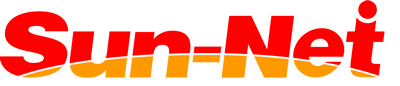Android APN settings
1)After inserting the SIM card, turn on your device and go to the Settings menu.
2)Find the Access Point Names (APN) menu.
3)Setting the Access Point Name (APN)
| Name | Sun-Net |
| APN | lte.mobac.net ※"l" <-- Attention! this is a lower case L |
| Username | 〇〇〇〇〇〇〇〇〇〇〇@sunrise-net.co.jp ※Enter the 11 digit SIM number (080~ 090~ 070~) |
| Password | s〇〇〇〇 ※After the lower case S, enter the last 4 digits of the code written on the SIM package. |
| Authentication type | PAP or CHAP |
4)Save the new APN and be sure it is selected as default.
※If you are not able to connect to the Internet after setting the APN, follow the steps below:
1)Be sure the mobile data is ON.
Go to Settings / Mobile Networks and enable the MOBILE DATA.
2)Select the carrier.
Go to Settings / Mobile Networks / Network Operators. Once the search is complete, select "NTT DOCOMO"
3)Check the Network Mode.
Go to Settings / Mobile Networks / Network Mode and select "LTE/3G"
4)Restart your device.
iOS APN settings
1)Insert the SIM card and go to the Settings menu.
2)Go to Cellular and turn on the Cellular Data. Then go to Cellular Data Options and enable the 4G.
3)Connect to Wi-Fi, open Safari to access this same website and tap on the icon below.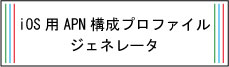
| APN | lte.mobac.net ※"l" <-- Attention! this is a lower case L |
| Username | 〇〇〇〇〇〇〇〇〇〇〇@sunrise-net.co.jp ※Enter the 11 digit written on your SIM card (080~ 090~ 070~) |
| Password | s〇〇〇〇 ※After the lower case S, enter the last 4 digits of the code written on the SIM package. |
| Authentication type | CHAP |
| Profile | IPv4 |
4)After entering the information above, tap on ”プロファイル生成” (Create Profile) and Install. Then tap on Finish to complete the process.
※ If there is an APN already saved, it might be necessary to erase it before creating a new one.
You can do it by going to Settings / General / Profile.